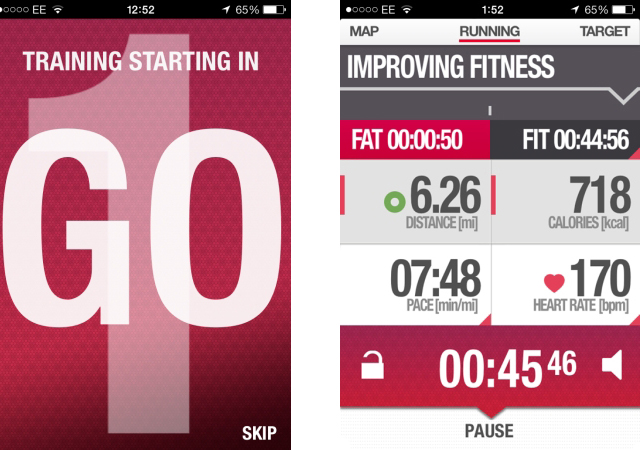As 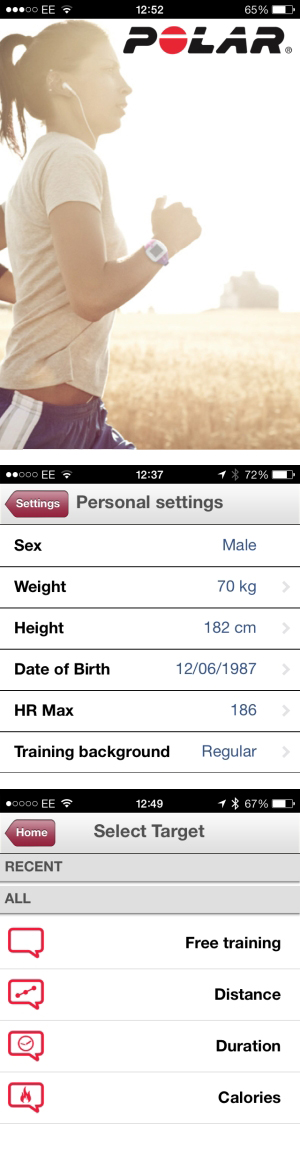 you may have read in a couple of my previous posts, I’m trying to improve my all-round fitness at the moment and recover from the winter food feasts! I’ve always been a great believer in using everything you can to give yourself the best possible chance of beating your goals, so when I read about using heart rate monitors to help regulate and optimise your exercise, it seemed like a no brainer. Read on to find out more:
you may have read in a couple of my previous posts, I’m trying to improve my all-round fitness at the moment and recover from the winter food feasts! I’ve always been a great believer in using everything you can to give yourself the best possible chance of beating your goals, so when I read about using heart rate monitors to help regulate and optimise your exercise, it seemed like a no brainer. Read on to find out more:
To give myself the biggest advantage possible I got a Polar H7 heart rate sensor. This is similar to monitors that you will have seen before that go around your chest on a strap, however this one uses bluetooth to connect to your smartphone and syncs effortlessly with my iPhone 4S.
So what’s the point? Why do you even need to know what your heart is doing? The reason that you should be thinking about your heart beat is simple; different levels of your lil pumper’s intensity is better for different types of training. So like Roxette sang, you really do need to listen to your heart.
If you are beating at:
- 90-100% of your heart rate max it develops maximum performance and speed.
- 80-90% of your heart rate max it increases maximum performance capacity.
- 70-80% of your heart rate max it improves aerobic fitness.
- 60-70% of your heart rate max it benefits basic endurance and burning fat.
- 50-60% of your heart rate max it is good for overall health and helping recovery.
As you can see from those basic stats, you don’t always have to be going mightier or longer to get the best from your training, sometimes less but more controlled training can be better.
The H7 works with Polar’s free app called Polar Beat. The app is awesome and is highly adaptable and very useful. As you can see from my screenshots it’s personalisable, you can tell it all of your stats and it will alter to suit these. You are also able to select which fitness activity you will be exercising with, this makes the results really accurate.
After you’ve set up your app and have told it you are ready to go, you simply press go and start! When you’re running, cycling, hill walking etc you can do many things. One of the best things you can do is view a map of your route, this makes it great for keeping track on where you’re going and how far you’ve gone.
One thing I like is how, when you’re running etc you can view exactly what you’re current heart rate is, how many calories you’ve burned and the pace that you’re keeping. This is awesome for helping you smash your fitness targets and goals.
I really enjoyed running and cycling with the H7 and Polar Beat app, it adds another dimension and makes exercise a little more interesting. It also allows you train in a smarter, more efficient way.